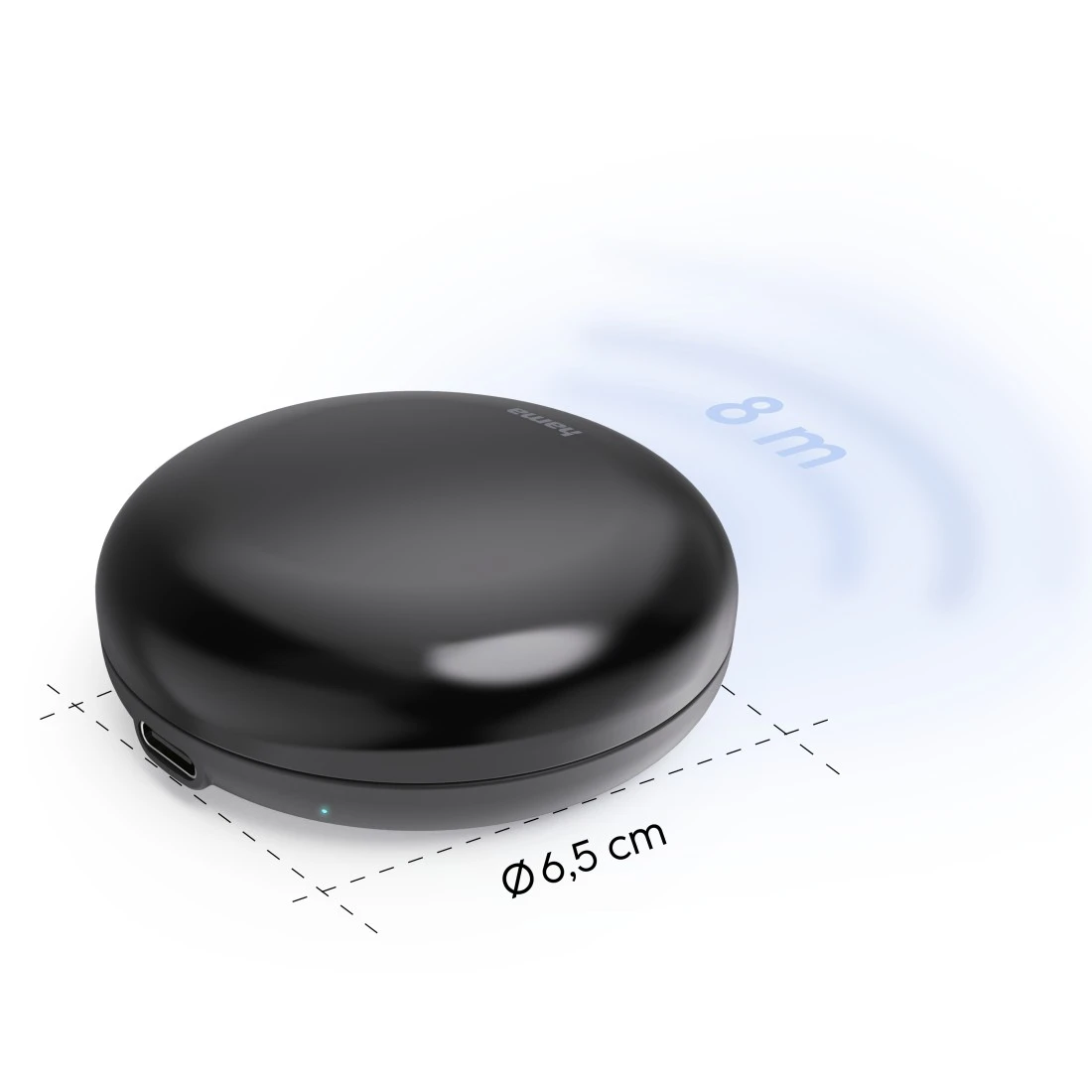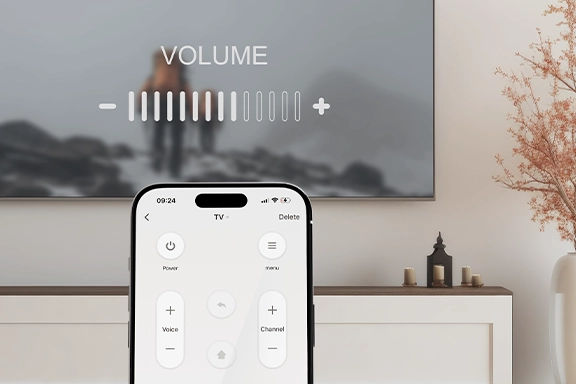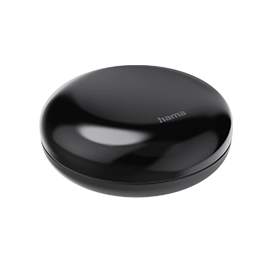
Control IR devices with the universal remote control
From the TV to the air conditioning: with the Hama universal remote control, you can integrate any device controlled via infra-red remote control into your smart home. The highlight: the smart remote control works like a smart home control centre and bundles your infra-red remote controls - so you only need this one and no longer waste time searching for the right one!
This remote control makes you smart
The smart remote is a small transmitter that can transmit infra-red commands. Commands that you activate via the Hama Smart Home app or by voice input are forwarded to the respective device by the WLAN universal remote control. This allows you to connect devices such as televisions, Blu-ray players or fans, which you previously controlled with an IR remote control, to your smart home. Would you like to make your designer lamp from the furniture store smart? Simply programme it using the universal remote control and switch the lamp on and off or dim it using your mobile phone or voice command - the remote control supplied by the manufacturer is now superfluous. You can also use functions such as scenes and automations: if you always want your living room to be at the right temperature, set your air conditioning so that it starts to cool automatically when the outside temperature is above 25° C.
Control the IR remote control via the Hama Smart Home app
With the Smart IR Remote as the central interface, full integration of your infra-red devices into the smart home is possible: programming and control are very easy in the Hama Smart Home app. With a range of 8 metres, you can place the smart remote centrally in your house or apartment like a WLAN router and reach many of your infra-red devices. However, you can operate the smart remote control from anywhere - whether it's the sofa, beach lounger or office, the app control makes it possible. Have you invited your guests to a summer football party and they're already waiting on the terrace for the kick-off, but you're still busy barbecuing? You can switch on the projector via your mobile phone, select the right channel on the TV, activate your connected sound system and switch on your patio lighting - and your own public viewing can begin.
All in One: one remote control for all
No more searching for the right remote control: whether it's hiding in the crevice of the sofa or the kids have misplaced it while playing - the all-in-one remote control bundles all your original remote controls into one hub, so you no longer need the others: lean back, take out your mobile phone and press commands in the app or send a voice command and your TV will switch on or you can turn up your stereo system and enjoy the music in complete relaxation. But if, for example, you want music and a breeze for your workout, simply issue two voice commands such as "Switch on stereo" and "Fan on level 2" via Amazon Alexa or Google Assistant - and you're ready to go.
Freely programme the remote control in learning mode
Does one of your devices - for example the robot vacuum cleaner - not appear in the universal remote control's pre-saved database? No problem - the smart remote is capable of learning: Simply place it next to the hoover remote control, activate learning mode, press the corresponding button on the original remote control and the IR remote has already memorised the new button command. However, the smart WLAN universal remote control can not only learn the commands of an unknown device: you can also programme mixed remote controls. For example, create a remote control with the title "Home cinema" and simultaneously dim the lights, control the TV selection buttons and activate the soundbar.
Creative remote control: scenes and automations
You can get creative in the Hama Smart Home app and set up completely customised scenes and automations for the universal remote control. You are free to choose which button should be activated in which order. Whereas you previously had to press the buttons individually on the different original remote controls, you now only have to send a command via the app or voice input. For example, a "Gaming" scene that switches on the TV, selects the HDMITM input for the console, dims the lights and activates your speakers would be possible. In the meantime, you can get yourself a drink while your appliances automatically respond to the commands sent by the smart remote and prepare everything for you.
Control the smart remote via the app
Would you like to simulate presence on holiday and switch on your living room lamp to better protect yourself against burglars? Then use the Hama Smart Home app and simply switch on the light using the smart universal remote control. It's just as easy to set a time control via the app, for example, so that the light is always on at night during your holiday.
Control the smart remote control via voice
If you want to change the channel on the TV, a short voice command is now enough for the smart remote to send the corresponding command, for example "Programme button down" or "Channel button 7", to the TV - you no longer need to pick up the remote control.
Compatibility: versatile networking
Hama's Smart Home products are compatible with Alexa, OK Google and Siri Shortcuts. Expand your Smart Home with different products, enjoy full functionality and create a wide variety of scenes and automations.