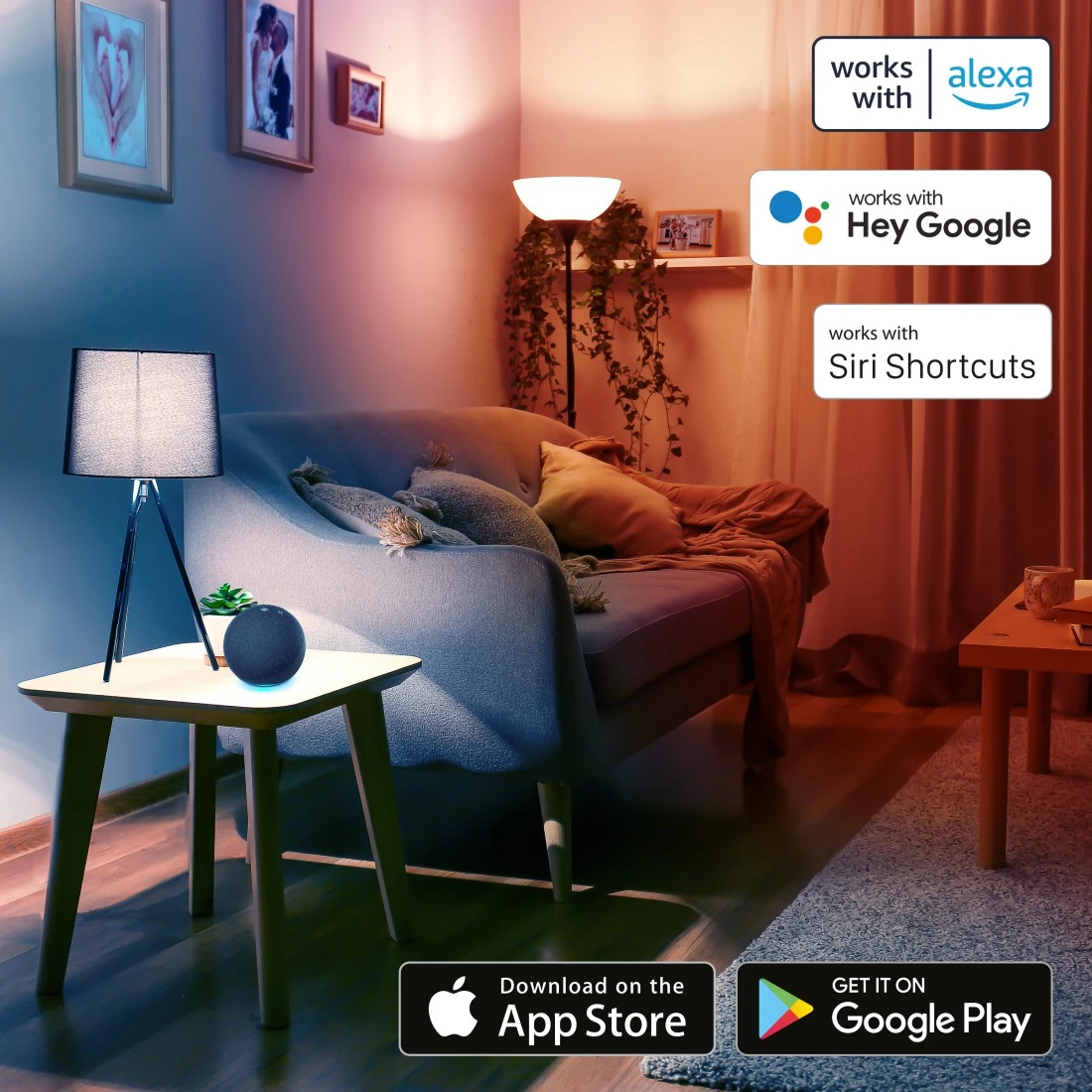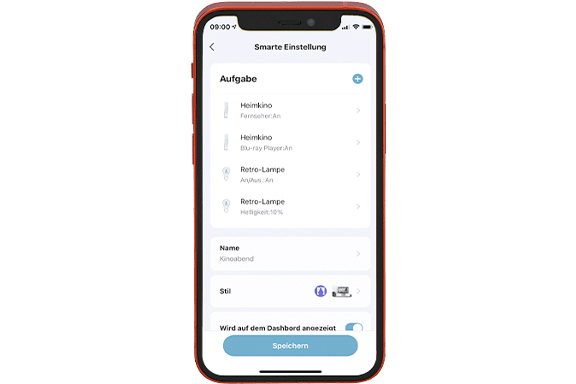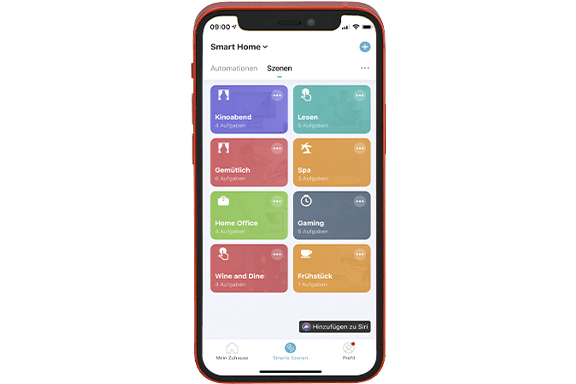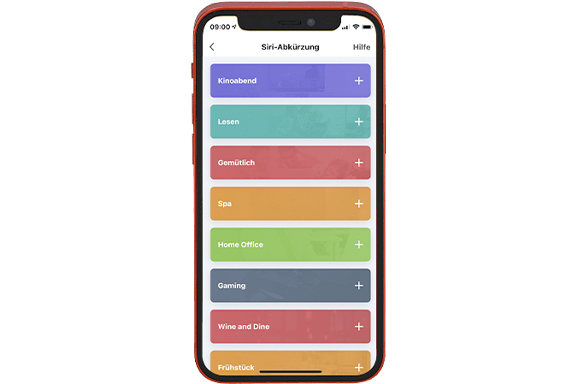Smart socket - smart home
Are all the power sockets occupied again and you can't find a free one to charge your mobile phone? With the smart socket from Hama, you can solve this problem in a smart way. You upgrade the existing power socket with a WLAN power socket and gain two additional USB ports where you can charge your mobile phone, tablet and so on.
WLAN socket with USB ports
Want to control the bedside lamp with the Smart Home socket and still supply the mobile phone with new power for the coming day from the same connection overnight? The USB socket offers two USB-A connections with a combined max. of 2.1 A - so the smartphone is charged in a way that is particularly gentle on the battery. This also works perfectly if you use the socket for the floor lamp or the fan in the living room, for example.
Sophisticated technology: the integrated USB charger guarantees a constant power supply and reacts independently of the WLAN socket. If this is switched off, the USB ports - which cannot be switched separately - are still active and you can charge your mobile devices on them. In this way, you use the electricity efficiently where you actually need it.
Intelligent socket - convenient control
With the help of the smart control via the Hama Smart Home app, you have full control over the devices connected to the Smart Home socket at all times. You can switch your appliances on and off at set times - i.e. like a timer, e.g. in summer you can always run the fan in the bedroom exactly from 10 p.m. until midnight. Thanks to the app, you can also control your devices when you are on the move, which is useful if you have forgotten to switch off the light or if you want to bathe the living room in soothing after-work light while you are still on your way home.
You can control the connected devices via Amazon Alexa or Google Assistant and switch on the TV or the light without having to get up from your comfortable sofa.
WLAN socket as timer
With time schedules, you can perfectly adjust your smart home to your daily routine. This saves time and of course a lot of energy, because your devices only run when you really need them. It is also easy to bypass the stand-by mode and thus save additional power, because when the WLAN socket is off, the device is also off - completely. Timer schedules that you create via the Hama Smart Home app can also be used to your advantage when you are on holiday. Switching on a lamp or the TV again and again simulates your presence and discourages burglars from ransacking your home.
Smart daily routine with timer
This is what your daily routine could look like in the smart home with the WLAN socket:
06:00 – the coffee machine powers up and begins to preheat
06:30 – the power supply to the coffee machine is stopped
17:00 – the TV is powered up again
21:00 – the lights on the balcony go on
22:15 – the power supply to television machine is switched off
22:30 – the lights on the balcony go out
22:30 - 23:00 – the fan provides cool air for falling asleep
Easy to install without a gateway
Without an additional hub, the WLAN-enabled socket establishes a direct connection to the router. Without any structural measures or additional equipment - this saves costs and effort. Within a few minutes, you can integrate your lighting or electronic devices into the WLAN and completely immerse yourself in individual programming via the app and voice control.
Great news:
all Hama Smart Home products can now be controlled not only with Alexa and Google Assistant, but also with the Siri voice assistant.
-
1: Create a scene
The Siri Shortcuts function allows previously created smart scenes to be controlled. To do this, create a corresponding scene as usual that you want to activate via Siri. This process works unchanged.
-
2: Open Siri Shortcuts in the app
On the overview page with all the programmed scenes, you will find the new "Siri Shortcut" button at the bottom right. Tap it.
-
3: Select the desired scene
Now a page opens where you have the option to add your scenes to a Siri Shortcut. To do this, press the plus sign next to the corresponding scene.
-
4: Create shortcut
Now you can create the corresponding shortcut. To do this, define which command in the wording is to be used to start this scene. For example, you can turn your living room into a home cinema with just one short command.
Additional tip: To control individual devices via Siri, simply create short scenes that are only responsible for switching on, off or even switching over the individual device and add them to Siri accordingly. "Fan on", "Lights off", "Hey Siri, take care of the lights" - there are no limits to your imagination!
Get creative with the Hama Smart Home app
Have you acquired a smart taste and the WLAN control of lighting and fan is no longer enough for you? With the Hama Smart Home app, you can link all Hama Smart Home products together and thus create scenes and automations. In addition to extraordinary effects, simple, everyday actions can also be automated with Smart Home systems.
Scenes and automations make your everyday life so much more beautiful and comfortable - try it out for yourself, there are no limits to your imagination.
Scenarios make life more beautiful and easier
"Cinema" scenario: Think that enjoying the latest blockbuster in the right atmosphere and with delicious popcorn is only possible at the cinema? Not any more! With Netflix and other apps, you can watch almost any film these days. To create the right cinema feeling, programme a scene with the smart socket and our smart lamps:
When the TV is switched on from 19:00, the main lighting is switched off and the connected decorative lighting switched on. The perfect cinema experience for every home and all with just one click.
Link your Smart Home products
35°C outside temperature and even at the end of the day, the flat feels more like a sauna. With automation, you can turn your home into a cool zone. Simply connect a fan or air conditioner to our WLAN socket. Then set the app to switch on the fan or the air conditioner as soon as the outside temperature is above 28°C.
Increased contact protection
The increased touch protection prevents unintentional contact, e.g. when children want to poke screwdrivers or knitting needles into the smart socket or animals get inquisitive with their claws. This way, children, cats and dogs do not come into contact with live parts.