

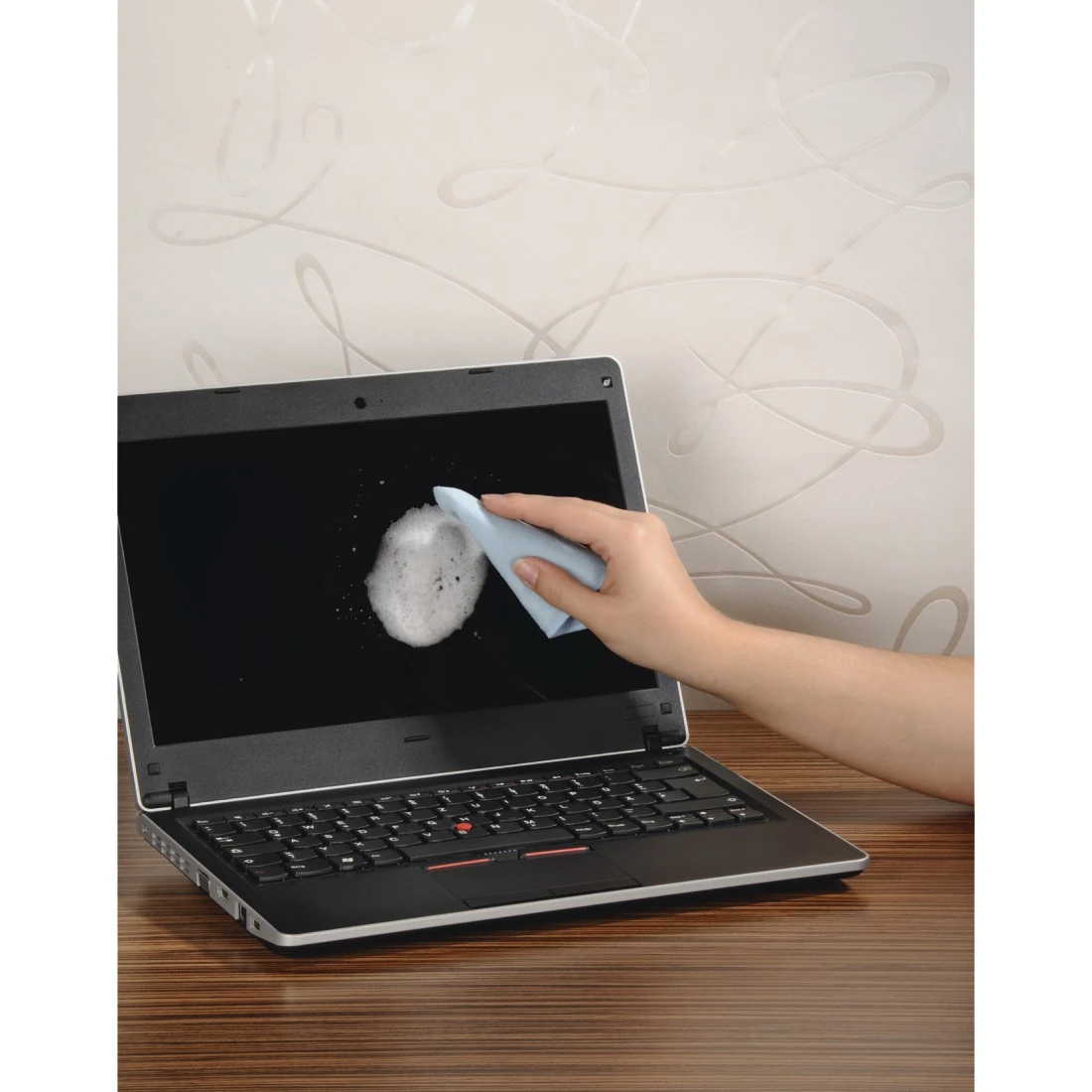
Hama Notebook Cleaning Foam, 100 ml, including Cloth
A notebook screen is often badly affected because the notebook is always with you, on the go. So it collects dust, streaks and fingerprints. Not only does that look bad, but it's also a hygiene hazard. The cleaning foam makes the monitor sparkling clean again.

Quality based on German standards
Highlights
Premium microfibre
Very high-quality, extremely absorbent and washable microfibre towel for lint-free cleaning
Anti-static effect
Anti-static materials
Maximum power
Very low consumption because it is especially efficient in use
-
Technical Specs
Quality Quality High Performance Series Size & Weight Content 100 ml Field of Application Suitable for Universally Usable Gefahrstoffkennzeichnung Hazardous substance picto GHS02 - Flame H-Statement H222 - Extremely flammable aerosol / H229 - Pressurised container: May burst if heated P-Statement P101 - If medical advice is needed, have product container or label at hand / P102 - Keep out of reach of children / P103 - Read label before use / P210 - Keep away from heat, hot surfaces, sparks, open flames, and other ignition sources. No smoking / P211 - Do not spray on an open flame or other ignition source / P251 - Do not pierce or burn, even after use / P410+P412 - Protect from sunlight. Do not expose to temperatures exceeding 50°C/122°F Signal word Danger UFI-Code 0T42-X0TE-Y001-F0T0 -
Safety notes
Hazardous substance picto 
H-Statement H222 - Extremely flammable aerosol / H229 - Pressurised container: May burst if heated P-Statement P101 - If medical advice is needed, have product container or label at hand / P102 - Keep out of reach of children / P103 - Read label before use / P210 - Keep away from heat, hot surfaces, sparks, open flames, and other ignition sources. No smoking / P211 - Do not spray on an open flame or other ignition source / P251 - Do not pierce or burn, even after use / P410+P412 - Protect from sunlight. Do not expose to temperatures exceeding 50°C/122°F Signal word Danger UFI-Code 0T42-X0TE-Y001-F0T0 -
More product information
- Gentle cleaning foam, especially suited for the sensitive surfaces of notebook screens
- Microfibre cleaning cloth (80 % polyester, 20 % polyamide)
- Removes dust and dirt
- Regular cleaning maintains the device´s service life
- Also suitable for the cleaning and care of plastic surfaces, glass and metal
-
What's in the Box
- 1 cleaning foam
- 1 microfibre cleaning cloth
-
Note for Consumers
Check and comply with the device manufacturer´s instructions before cleaning. Test the cleaner on an inconspicuous part to ensure material compatibility before applying to larger areas.
Before cleaning, ensure that your device is switched off and has cooled down (if necessary disconnect the plug) to avoid smear formation.
Only clean the device at room temperature.
Shake well before use.
Only use the cleaner upright.
Escaping liquid gas can cause freezing / material damage.
Apply the cleaner to a lint-free cloth. Avoid applying the cleaner directly to the device so that no fluid can penetrate the interior of the device and possibly damage it.
Do not exert too much pressure on the surface to avoid particles of dust causing scratches. Distribute the cleaner on the screen with the cloth and then rub the screen dry with a dry part of the microfibre cloth. This first releases the dirt and then wipes it away together with the cleaner.
Dispose of the cleaner in accordance with local regulations. -
Manufacturer information
Hama GmbH & Co KG, 86652, Monheim, https://hama.com